Hard Drive Inspector is the application you need if you want to know the status of your hard drive.
Thanks to this application you can monitor the reliability, performance,error resistance ad temperature as well as other features.
At any moment you can view the indicator next to the Windows clock that will warn you about the health status of the HD.
You can also set temperature values and when they are reached, the program will warn you with a buzz.
The interface is simple. All values are featured in the interface. You only need a glance to know everything about your HD and exactly know the status.
If you want to take care of your HD, Hard Drive Inspector will help you.



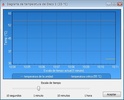

















Comments
There are no opinions about Hard Drive Inspector yet. Be the first! Comment